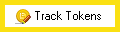Track Tokens
This activity records the values of specified tokens when the activity runs. You can view these values in the Tokens tab of the workflow's instance details.
![]() How does this activity look in the Designer Pane?
How does this activity look in the Designer Pane?
To add this activity to a workflow definition
- Drag it from the Toolbox Pane and drop it in the Designer Pane.
To configure this activity
Select the activity in the Designer Pane to configure the following property boxes in the Properties Pane.
Note: The Track Tokens activity will only track the first 3700 characters of a token's value. Any characters beyond this limit will be ignored.
Note: The Assign Field Values template ID token value will be -1 if no template is assigned to the document.
Note: This activity records the values of selected tokens only at the point the Track Tokens activity runs. To track how token values change as your workflow progresses, place copies of the Track Tokens activity at different points in your workflow.